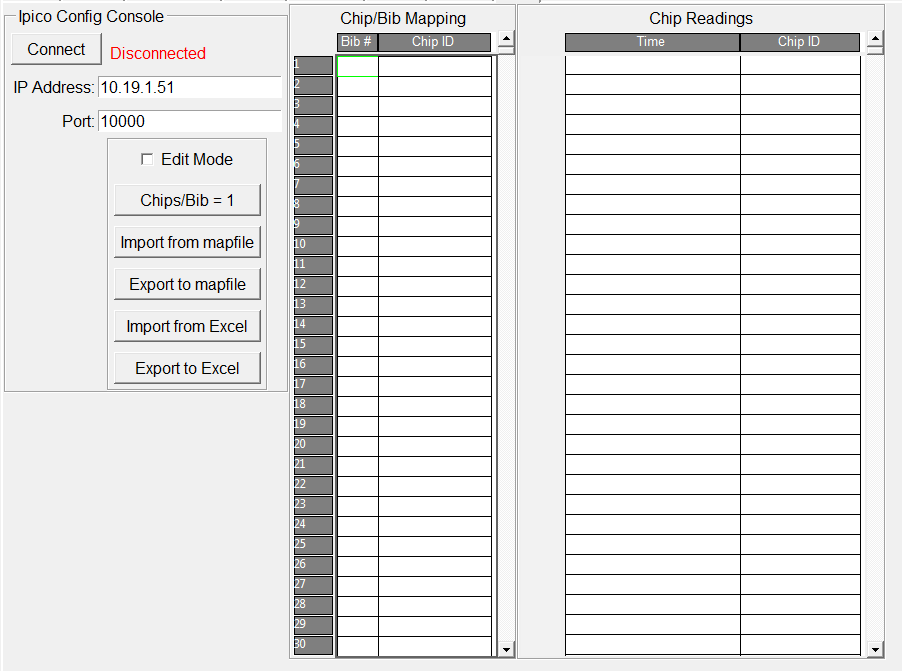Timing System Page
Note -- currently Ipico timing systems are supported.
By default, the Timing System page is not enabled. To enable, in the menu, click Timing -> Enable Chip Timing. This setting and the subsequent Ipico configuration will be saved with the race file. The Timing System page is only available when in Standalone mode or Timer mode.
Initially the Timing System page looks as follows:
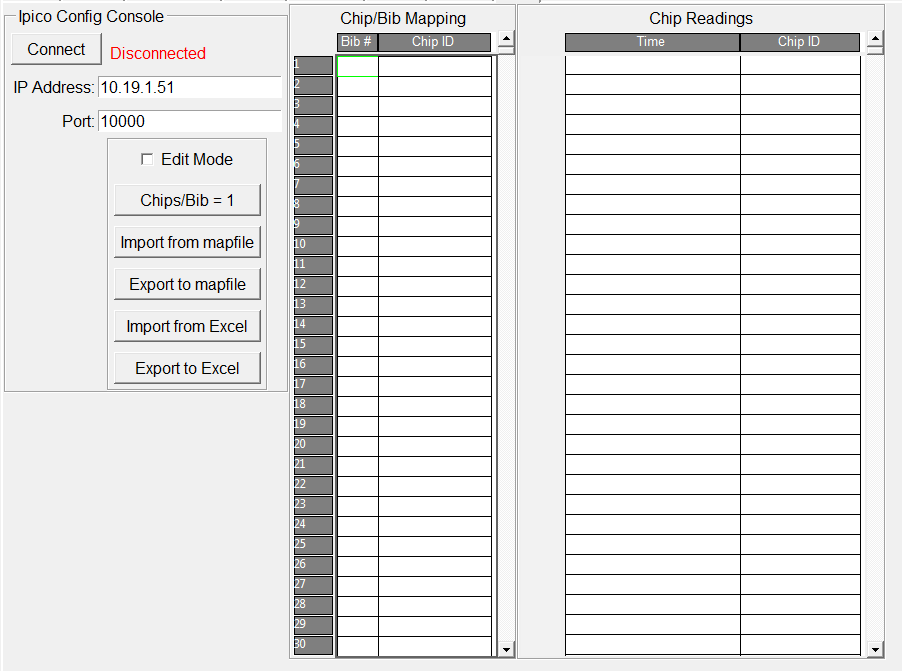
- The Ipico Config Console Section controls connection information and control, as well as options for importing the required Chip/Bib Mapping file into the Chip/Bib Mapping table.
- The Chip Bib Mapping table is where you can edit or import the Chip/Bib Mapping information.
- The Chip Readings table is a read-only table that simply reports every chip’s first read time.